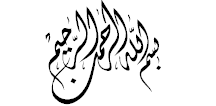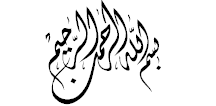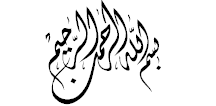مدير المنتدى
المدير العام


عدد المساهمات : 2948
نقاط : 15449
السٌّمعَة : 2
تاريخ التسجيل : 19/08/2009
 |  موضوع: برنامج نسخ الويندوز الرائع JAM Software SmartBackup v3.6.4.152 Retail موضوع: برنامج نسخ الويندوز الرائع JAM Software SmartBackup v3.6.4.152 Retail  الأحد أبريل 03, 2011 10:58 am الأحد أبريل 03, 2011 10:58 am | |
| SmartBackup هي غير مكلفة وسريعة وسهلة لاستخدام برنامج النسخ الاحتياطي لويندوز XP/Vista/7. من ناحية انها تساعدك على تحديد الملفات الهامة للنسخ الاحتياطي ، والذي ينتج في وقت قصير اللازمة لنسخة احتياطية. من ناحية أخرى فإنه يحتفظ تلقائيا الاحتياطية الخاصة بك حتى الآن ، ونسخ فقط الملفات التي قد تغيرت حقا منذ آخر نسخ احتياطي.  Download JAM Software SmartBackup v3.6.4.152 Retail-FOSI Download JAM Software SmartBackup v3.6.4.152 Retail-FOSI  Rapidshare Rapidshare or Megaupload JAM Software SmartBackup v3.6.4.152 Retail-FOSI JAM Software SmartBackup v3.6.4.152 Retail-FOSISmartBackup is an inexpensive, fast and easy to use backup software for Windows XP/Vista/7. On the one hand it helps you to select your important files for backup, which results in a short time needed for a backup. On the other hand it automatically keeps your backups up to date and copies only files which really have changed since the last backup. Features:
- The directory structure is preserved on the backup volume.
- Files which are already present on the backup volume and have
not changed will not be copied. This results in extremely short backup
times if backups are done regularly.
- An Explorer like user interface makes SmartBackup easy to use.
- Revisions are supported. On NTFS drives, SmartBackup can
perform incremental backups in combination with hardlinks. This saves a
lot of disk space.
- You can mark any file for backup from the Explorer context
menu. This allows you to decide which files should be back upped while
you are opening, saving or copying them, without starting SmartBackup.
- SmartBackup is able to refresh a backup automatically once a
day or once a week, either at a given time or on Windows startup.
- You can use SmartBackup to replicate your documents and data
files to a Notebook, a second harddisk or another PC in your local
network.
- Multiple backup jobs can be combined and executed in one
sequence. After finishing the sequence various actions like “reboot” or
“power off” can be performed.
- SmartBackup can write your backups to a CD or DVD without any additional burning software.
- A search function for your harddisks helps you to find your documents and data files.
- Files or folders can be restored using drag & drop in the Windows Explorer.
- SmartBackup can save your data as a ZIP file (at any compression rate).
التحمــــــيـــــل | |
|